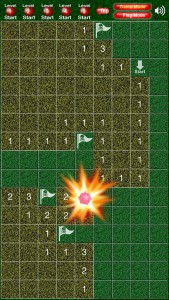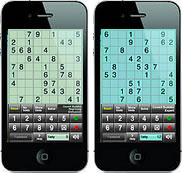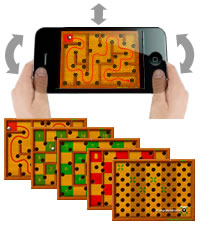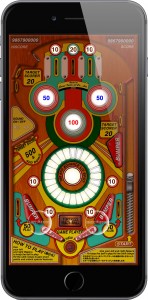 あの60年代のピンボールゲームをiPhoneアプリで再現しました。レバーを下にドラッグしますとボールが飛び出します。指を離すタイミングで強さが決まります。あとは左右のフリッパーで高得点を狙ってください。物理衝突シミュレーションに基づいた設計ですので、リアルなゲームをきっと楽しめることと思います。
あの60年代のピンボールゲームをiPhoneアプリで再現しました。レバーを下にドラッグしますとボールが飛び出します。指を離すタイミングで強さが決まります。あとは左右のフリッパーで高得点を狙ってください。物理衝突シミュレーションに基づいた設計ですので、リアルなゲームをきっと楽しめることと思います。
有料版はこちらを今すぐクリック!
Whether you’re new to classic pinball or want to travel back in time for a taste of the 1960s, this is the pinball game for you. Playing is easy: just drag the lever down to set the ball in motion. The ball’s momentum is determined by the speed at which you release your finger. To power up your score, grab the left and right flippers. Since it works on sophisticated physics engine simulation, playing our pinball is the closest you’ll come to being in an old-time arcade!
Click here for our enhanced paid version.
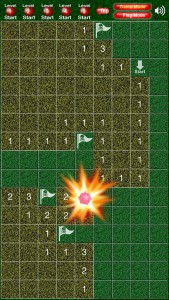 隠されたいくつかの地雷を予測し、地雷以外のマスを すべて開けるゲームです。隣接したマスに地雷があると数字で表示されますので、冷静に考えれば、地雷の場所は推測できます。そして、予測の場所に目印をつけることができます。ゲームのレベルは5段階( 註:3.5インチ画面の場合は2段階になります)、さあ、本格的なゲームの面白さ楽しんでください。
隠されたいくつかの地雷を予測し、地雷以外のマスを すべて開けるゲームです。隣接したマスに地雷があると数字で表示されますので、冷静に考えれば、地雷の場所は推測できます。そして、予測の場所に目印をつけることができます。ゲームのレベルは5段階( 註:3.5インチ画面の場合は2段階になります)、さあ、本格的なゲームの面白さ楽しんでください。
iPhone 版フルゲームのダウンロードはここをクリック
iPhone広告付き無料版のダウンロードはここをクリック
The goal of this game is to open all boxes except those containing mines, without getting blown up! It’s not only great fun—it helps to develop thinking skills and memory as well: when there are mines nearby, the number of neighboring mines is indicated in nearby boxes, so the player can predict where the mines will be. The game also has a flagging feature so that you can mark boxes where you think the mines are. The game features five levels (two levels on 3.5-inch screens). This authentic mine game is exciting and challenging for everyone from beginners to enthusiasts.
Click here for our advertisement-free/choose-your-level paid iPhone Version (Minesweeper Search & Destroy Mission)!
Click here for our free iPhone version (Minesweeper Search & Destroy Mission-Free)!
 60分カウントダウンタイマーです。指でドラッグして設定します。残り時間が視覚でわかります。英語ボタン又は日本語ボタンを押すと、1分ごとに声でおしらせします。最後の10秒もカウントダウンでお知らせします。註:時間の設定は30秒ごとです。今すぐ、ダウンロードを!
60分カウントダウンタイマーです。指でドラッグして設定します。残り時間が視覚でわかります。英語ボタン又は日本語ボタンを押すと、1分ごとに声でおしらせします。最後の10秒もカウントダウンでお知らせします。註:時間の設定は30秒ごとです。今すぐ、ダウンロードを!
The Talkative Timer is a 60 minute countdown timer. Simply drag with your finger to set the timer. The remaining time is shown with beautiful visuals, but you can also press the English or Japanese button to hear how many minutes are left. The timer automatically counts down the last ten seconds. The Talkative Timer is a great companion in the kitchen, a handy alarm, and much more!Download it now!
 消費税8%が一発で計算できて、しかも、金運アップの風水電卓です。風水パワーでは、西の方向に金色を置くとお金を呼び込む、北の方向に黒を置くとお金が貯まると言われています。この電卓は西(200°~300°)に向けると金色、その他は黒色となります。入金は西に向けて、出金は北に向けて計算しましょう。その他、消費税などの税金をボタン、計算履歴の表示など、うれしい機能も満載です。ぜひ、ダウンロードを!
消費税8%が一発で計算できて、しかも、金運アップの風水電卓です。風水パワーでは、西の方向に金色を置くとお金を呼び込む、北の方向に黒を置くとお金が貯まると言われています。この電卓は西(200°~300°)に向けると金色、その他は黒色となります。入金は西に向けて、出金は北に向けて計算しましょう。その他、消費税などの税金をボタン、計算履歴の表示など、うれしい機能も満載です。ぜひ、ダウンロードを!
Chinese believe that feng shui can make a person rich. This calculator uses feng shui concepts said to bring in money. According to feng shui, gold tones placed in the western direction will bring you wealth, while the color black placed in the northern direction helps you to accumulate money. This feng shui calculator turns gold if you point it to the west (200°-300°) , and turns black when pointed in other directions. Point it to the west when you receive money, and to the north when you’re calculating how much you’re spending. That way, you’ll get lots of money, and keep it, too!
Besides good luck, this calculator has lots of other great features as well. It’s a handy consumption tax calculator, calculating the tax on your purchases with the push of just one button. It also displays a record of your past calculations. Download it now!
 最新のiPhone5cをお持ちの方、あなた専用のカラーデザイン電卓を作りました。特徴はデザインだけでなく、計算の履歴も表示できる機能がついてます。ぜひダウンロードしてください。
最新のiPhone5cをお持ちの方、あなた専用のカラーデザイン電卓を作りました。特徴はデザインだけでなく、計算の履歴も表示できる機能がついてます。ぜひダウンロードしてください。
レッド、イエロー、ブルー、グリーン、ホワイトの5タイプ好評リリース中!
Game-Index has created a series of fun-color calculators especially for the new iPhone5c . They’re made to brighten your day with vivid tones, but—complete with a log function displaying past calculations—they’re also high-performance! We’ve got five popular colors to choose from: red, yellow, blue, green, and white. Download your favorite now!
5c-Exclusive Calculator Color Series: Red(レッド)
5c-Exclusive Calculator Color Series: Yellow(イエロー)
5c-Exclusive Calculator Color Series: Blue(ブルー)
5c-Exclusive Calculator Color Series: Green(グリーン)
5c-Exclusive Calculator Color Series: White(ホワイト)
 ゴキブリを退治するゲームです。いきなりゴキブリが出てきます。すばやい動きですが、指でつぶしてください。1分以内に全部殺さないと増えてきますよ。で も、安心です。どうしようもなくなったらギブアップボタンを押してください。心強い味方がでてきます。ゴキブリ退治ツールが出てきます。そして全てのゴキ ブリを退治してくれます。もちろん、自力で全部退治した場合は自慢してくださいね。無料版はこちらをクリック! 有料版はこちらをクリック!
ゴキブリを退治するゲームです。いきなりゴキブリが出てきます。すばやい動きですが、指でつぶしてください。1分以内に全部殺さないと増えてきますよ。で も、安心です。どうしようもなくなったらギブアップボタンを押してください。心強い味方がでてきます。ゴキブリ退治ツールが出てきます。そして全てのゴキ ブリを退治してくれます。もちろん、自力で全部退治した場合は自慢してくださいね。無料版はこちらをクリック! 有料版はこちらをクリック!
Be a cockroach assassin! It’s time to take your revenge on those creepy-crawly creatures. It works like this: the cockroaches come running across your screen. First try smashing them with your finger. You’ve got to be fast: kill them all within one minute, or they start to multiply! But don’t worry: you’ve got a staunch ally. If you just can’t beat the roaches, press the “I Give Up” button to bring out the big guns: The Cockroach Trap. It will take care of the rest of those nasty creatures for you! This little game is a great way to release all of your stress, and it might even improve your hand-eye coordination!Click here for our Free Version! Click here for our Paid Version!
 ペグソリティアゲームは200年以上前から人々に親しまれてきた伝統的なひとり遊びゲームです。それをiPad専用に作りました。ルールは簡単、隣のコマを飛び越せば、その飛び越されたコマは消滅します。そして、最後にひとつだけになった時が勝利です。 この「ペグソリティア完全制覇」の特徴は美しいデザインのステージが7面あります。初期の空白の位置もそれぞれ違います。7パターン制覇したら、上下左右対称ですので、あなたは33箇の空白の箇所、すべてを制覇したことになります。 そうです!この「ペグソリティア完全制覇」達したあなたはペグソリティアゲームの真の勝利者と言えるでしょう。無料版はこちらをクリック! 有料版はこちらをクリック!
ペグソリティアゲームは200年以上前から人々に親しまれてきた伝統的なひとり遊びゲームです。それをiPad専用に作りました。ルールは簡単、隣のコマを飛び越せば、その飛び越されたコマは消滅します。そして、最後にひとつだけになった時が勝利です。 この「ペグソリティア完全制覇」の特徴は美しいデザインのステージが7面あります。初期の空白の位置もそれぞれ違います。7パターン制覇したら、上下左右対称ですので、あなたは33箇の空白の箇所、すべてを制覇したことになります。 そうです!この「ペグソリティア完全制覇」達したあなたはペグソリティアゲームの真の勝利者と言えるでしょう。無料版はこちらをクリック! 有料版はこちらをクリック!
Peg solitaire is a traditional game for one person that has been known and loved for the past 200 years. A modern version of a classic pastime, this app is even more fun than the original! Seven-Challenge Peg Solitaire has a beautiful classic look, and with seven different patterns–all the patterns you find in traditional solitaire–you’ll never get bored. The rules are easy: all you do is jump over the piece next to you to eliminate that piece. Still, victory isn’t that simple: you’ve got to get down to just one piece on the board in order to call it a win. Each new game starts with one blank spot, and the position of this spot differs with each pattern. Since the game is symmetrical on top/bottom and right/left, once you’ve got all seven, you dominate the entire board of 33. That’s right! If you get through Seven-Challenge Peg Solitaire, you are truly a master of the game.Click here for our Free Version! Click here for our Paid Version!
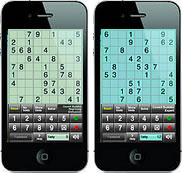 あの数独(Sudoku)とか、ナンプレ(NumberPlace)とか呼ばれている1から9までの数字をいれるパズルゲームです。デザインは電卓風です。だから、人が見たら、まるでお仕事中みたいです。見やすい数字、使いやすいボタンなど電卓と同じです。出題数は、ほぼ無限です。ヒントの数字も表示することができます。正解したら、Facebookボタンが表示されますので、投稿して、お友達に自慢しましょう。無料版はこちらをクリック! 有料版はこちらをクリック!
あの数独(Sudoku)とか、ナンプレ(NumberPlace)とか呼ばれている1から9までの数字をいれるパズルゲームです。デザインは電卓風です。だから、人が見たら、まるでお仕事中みたいです。見やすい数字、使いやすいボタンなど電卓と同じです。出題数は、ほぼ無限です。ヒントの数字も表示することができます。正解したら、Facebookボタンが表示されますので、投稿して、お友達に自慢しましょう。無料版はこちらをクリック! 有料版はこちらをクリック!
In this fun puzzle game, the user enters numbers 1-9 like in Sudoku or Number Place. Only there’s one HUGE difference between this app and other puzzle games: it’s designed to look like a calculator—which means that anyone who sees you playing this game would think you’re hard at work! The numbers are easy to read, and the buttons are incredibly user-friendly. Since it can generate a virtually infinite number of games, you’ll never, EVER get bored. But sometimes you might get stuck….when that happens, you can press the Show Hints button to get some clues. And whenever you solve a puzzle, the Facebook Upload button appears. Upload all the games you win, and impress your friends! Click here for our Free Version! Click here for our Paid Version!
 迷子の子猫の迷路ゲームシリーズです。あなたは子猫を親猫まで導いてください。左側のどれかの色がスタート、一番右側の色のどれかがゴールです。ただし、3色しか通れません。上下左右には進めますが、斜めにはすすめません。同じところを2度は通れません。ひとつひとつクリックして進みます。クリックすると迷子の子猫がついてきます。正しいルートをクリックしますと、親猫に会うことができます。毎回コンピュータが新しい問題を作成します。どうしてもわからない時はヒントボタンをクリックしますと、スタートの絵がわかります。AppStoreで無料ダウンロード!
迷子の子猫の迷路ゲームシリーズです。あなたは子猫を親猫まで導いてください。左側のどれかの色がスタート、一番右側の色のどれかがゴールです。ただし、3色しか通れません。上下左右には進めますが、斜めにはすすめません。同じところを2度は通れません。ひとつひとつクリックして進みます。クリックすると迷子の子猫がついてきます。正しいルートをクリックしますと、親猫に会うことができます。毎回コンピュータが新しい問題を作成します。どうしてもわからない時はヒントボタンをクリックしますと、スタートの絵がわかります。AppStoreで無料ダウンロード!
This is a maze game for cat lovers, complete with animated kitties! The goal is to bring the lost kitten through the maze–home to the mama cat. Start with one of the colored boxes on the left, and finish with one of the boxes on the right. The rules are simple: you can move through a maximum of three different colors. You go move up/down and left/right, but you can’t go diagonally, and you can’t move through the same spot twice. Move ahead one click at a time. The lost kitten follows with each click. When you get the right route, the mother cat will be waiting at the end. And if you get stuck, click on the Hint button to see which box to start with. The computer generates new games each time. Have fun with the cats!Click Now!(Free)
 アイフォンはすばらしいデザインです。しかし、最初から入ってる電卓アプリはおしゃれとは言えません。そんな不満をお持ちのあなたのために、どこより美しく、そして、黒いアイフォンにぴったりのデザイン電卓を作りました。シャープなブラックイメージ、ボタンも表示書体も美しさを追求しました。そして計算結果の確認表示機能までついた実用性も兼ね備えています。ぜひ、ダウンロードしてすばらしいデザインを楽しんでください。App storeで好評ダウンロード中
アイフォンはすばらしいデザインです。しかし、最初から入ってる電卓アプリはおしゃれとは言えません。そんな不満をお持ちのあなたのために、どこより美しく、そして、黒いアイフォンにぴったりのデザイン電卓を作りました。シャープなブラックイメージ、ボタンも表示書体も美しさを追求しました。そして計算結果の確認表示機能までついた実用性も兼ね備えています。ぜひ、ダウンロードしてすばらしいデザインを楽しんでください。App storeで好評ダウンロード中
There are some incredible smartphone designs out there, but most of the calculator applications aren’t very hip. This, on the other hand, is the slickest calculator around, and it’s an incredible match for a black smartphone.
The Slick Black Calculator for the smartphone features gorgeous display fonts and buttons. This application is not only fabulous to look at—it also has a practical calculation-checking feature.Buy Now!
 白いアイフォンをお持ちの皆様へ!アイフォンはすばらしいデザインです。しかし、その中の電卓アプリのデザインは白いアイフォンにぴったりとは言えません。GAME-INDEXはその白いアイフォンにぴったりのデザイン電卓を開発しました。ボタンも表示書体も美しさを追求しました。計算結果の確認表示機能がついた実用性も兼ね備えています。ぜひ、ダウンロードしてすばらしいデザインを楽しんでください。App storeで好評ダウンロード中。
白いアイフォンをお持ちの皆様へ!アイフォンはすばらしいデザインです。しかし、その中の電卓アプリのデザインは白いアイフォンにぴったりとは言えません。GAME-INDEXはその白いアイフォンにぴったりのデザイン電卓を開発しました。ボタンも表示書体も美しさを追求しました。計算結果の確認表示機能がついた実用性も兼ね備えています。ぜひ、ダウンロードしてすばらしいデザインを楽しんでください。App storeで好評ダウンロード中。
There are some incredible smartphone designs out there, but most of the calculator applications aren’t very hip. This design is an exception: the crisp white design is the perfect complement for a white smartphone.
The Bright White Calculator for the smartphone features gorgeous display fonts and buttons. This application is not only fabulous to look at—it also has a practical calculation-checking feature.Buy Now!
 アイフォンはすばらしいデザインです。しかし、その中の電卓アプリのデザインはあまりおしゃれとは言えません。そんな不満をお持ちのあなたに!どこより美しいデザインの電卓をご用意しました。
アイフォンはすばらしいデザインです。しかし、その中の電卓アプリのデザインはあまりおしゃれとは言えません。そんな不満をお持ちのあなたに!どこより美しいデザインの電卓をご用意しました。
アイフォンはマザーボードまで美しいと言われています。そのイメージをかたちにしました。ボタンも透明です。デザインだけでなく、計算結果の確認表示機能がついた実用性も兼ね備えています。ぜひ、ダウンロードしてすばらしいデザインを楽しんでください。AppStoreで好評ダウンロード中
There are some incredible smartphone designs out there, but most calculator applications aren’t very hip. This, on the other hand, is the coolest calculator around, and it’s perfectly tailored to the smartphone.
The smartphone is sleek right down to the mother board. The Transparent Calculator re-creates the mother board with a “see-through” design. Clear buttons add to an overall transparent look. This application is not only fabulous to look at—it also has a practical calculation-checking feature.Click Now!
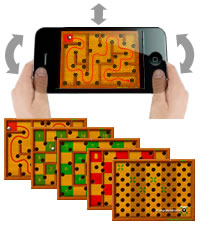 大人ぽいデザインのクラシック迷路ゲームです。iPhoneを上下左右に傾けて玉をころがし、ゴールまで進めます。途中、落とし穴がいくつもあって、集中力が必要です。
大人ぽいデザインのクラシック迷路ゲームです。iPhoneを上下左右に傾けて玉をころがし、ゴールまで進めます。途中、落とし穴がいくつもあって、集中力が必要です。
迷路は全部で5パターン、難易度もそれぞれちがいます。子供には集中力を高める訓練に、大人はお酒を飲みながら友達といっしょに楽しめるボードゲームです。
無料版はこちらをクリック! 有料版はこちらをクリック!
This classic-look game is not only great fun to play: it’s truly a piece of art for your i-Phone with an eye-catching design that sets it apart from the rest.
To play, tilt your i-Phone to the left/ right and up/down to move the ball toward the goal.
This game is more challenging than it looks: it really takes a lot of focus to get to the end without falling in one of the many holes! With five levels ranging from easy to very difficult, Amazing Maze Mania Anywhere will keep you entertained for hours and hours.
This game improves concentration for kids and adults alike, and it’s a great diversion whenever you need a break.
Play alone, or enjoy with a friend—anytime, anywhere.
Click here for our Free Version! Click here for our Paid Version!
 「どこでも四目並べ」は、アメリカで大人気のコネクト4ゲームです。iPhone版です。だから、何時でも、どこでもゲームをたのしめます。ルールは簡単!垂直落下式ですので、空いてる場所の一番下をクリック、たて、よこ、ななめに4つ並べば勝ち。コンピュータとの対戦はもちろん、お友達どうしの対戦も楽しめます。使い方も日本語ヘルプがあるから安心。無料版はこちらをクリック! 有料版はこちらをクリック!
「どこでも四目並べ」は、アメリカで大人気のコネクト4ゲームです。iPhone版です。だから、何時でも、どこでもゲームをたのしめます。ルールは簡単!垂直落下式ですので、空いてる場所の一番下をクリック、たて、よこ、ななめに4つ並べば勝ち。コンピュータとの対戦はもちろん、お友達どうしの対戦も楽しめます。使い方も日本語ヘルプがあるから安心。無料版はこちらをクリック! 有料版はこちらをクリック!
There’s a reason why Four-in-a-Row remains such a classic: it’s as much fun to play as it was when we were kids. Only the new Four-in-a-Row Anywhere is huge improvement on the original: no more plastic sets! Just pull out your iPhone and have a little fun with Connect Four anytime you want a little break?on the train, waiting in line, over coffee?anytime, anywhere! We all know the easy rules: just line up four pieces vertically, horizontally, or diagonally and you win! At Game Index, we make games featuring rich graphics and eye-popping colors that are not only fun to play, but beautiful to look at as well. Four-in-a-Row Anywhere is now better than ever! Click here for our Free Version! Click here for our Paid Version!
 酔っ払ってもいても使えます。簡単(シンプル)操作の割勘計算機です。番号順に対話形式で入力するだけで、いきなり使えます。金持ち:平民:貧民=3:2:1の比率です。そして、ドル(ユーロ,ポンド)単位で割勘します。1番で、請求額を記入、2番で、チップのパーセンテージを選択、3番で、あなたを人数にいれないで、金持ち、平民、貧民の人数を記入、そして4番で、あなたのカテゴリーのボタンを押す。 5番で結果がでます。全員、ドル(ユーロ,ポンド)単位で表示されます。端数(セント)はチップに組み込みしますので、集金はスムーズです。そして、幹事のあなたは、若干の調整をしますので、ちょっと得をするかも知れません。もし、もめたら、再計算ボタンもあるので、円満解決してくださいね。そのほか、チップ計算だけでも、便利に使えます。App store販売中
酔っ払ってもいても使えます。簡単(シンプル)操作の割勘計算機です。番号順に対話形式で入力するだけで、いきなり使えます。金持ち:平民:貧民=3:2:1の比率です。そして、ドル(ユーロ,ポンド)単位で割勘します。1番で、請求額を記入、2番で、チップのパーセンテージを選択、3番で、あなたを人数にいれないで、金持ち、平民、貧民の人数を記入、そして4番で、あなたのカテゴリーのボタンを押す。 5番で結果がでます。全員、ドル(ユーロ,ポンド)単位で表示されます。端数(セント)はチップに組み込みしますので、集金はスムーズです。そして、幹事のあなたは、若干の調整をしますので、ちょっと得をするかも知れません。もし、もめたら、再計算ボタンもあるので、円満解決してくださいね。そのほか、チップ計算だけでも、便利に使えます。App store販売中
Sometimes it’s not really fair to split the bill evenly, right? The Fun Bill Splitter makes it all easy, even if you’ve had a few drinks. And it even lets you get creative by allowing you to put each person in your party into one of three categories: Rich, Average, and Broke. The calculating ratio is set at 3:2:1–Rich, Average and Broke people respectively. This is a handy function for times when some people in your party are feeling extra generous, while others might be strapped for cash! Any cent fractions are included in the tip. Since each person’s payment is rounded to the dollar (Pound, Euro), collecting the money is fast and easy. If your party is not paying a tip, the person doing the calculating pays the fraction. As your bonus for doing this bit of work, you might come out ahead!
How to use the Fun Bill Splitter:
Step 1: Input the bill total.
Step 2: Select the desired tip percentage.
Step 3: Input the number of Rich, Average, and Broke people in your group. Don’t include yourself here!
Step 4: Now select the category you (person doing the calculating) belong to. This action splits the bill.
Step 5: Check your results.
Buy Now!
 酔っぱらっていても大丈夫。簡単(シンプル)操作の割勘計算機です。対話形式だから、番号順に入力するだけで、いきなり使えます。金持ち:平民:貧民=3:2:1の比率です。そして、100円単位で割勘します。最初、請求額を記入、あなたを人数にいれないで(ここが重要)、金持ち、平民、貧民の人数を記入、そしてあなたのボタンを押す。あなたは端数を調整します。ですから、ちょっと得をするかもしれません。幹事さんの役得ですね。もちろん再計算も可能ですので、円満に!無料版はこちらをクリック! 有料版はこちらをクリック!
酔っぱらっていても大丈夫。簡単(シンプル)操作の割勘計算機です。対話形式だから、番号順に入力するだけで、いきなり使えます。金持ち:平民:貧民=3:2:1の比率です。そして、100円単位で割勘します。最初、請求額を記入、あなたを人数にいれないで(ここが重要)、金持ち、平民、貧民の人数を記入、そしてあなたのボタンを押す。あなたは端数を調整します。ですから、ちょっと得をするかもしれません。幹事さんの役得ですね。もちろん再計算も可能ですので、円満に!無料版はこちらをクリック! 有料版はこちらをクリック!
An easy-to-use Dutch Treat calculator for Japanese Yen. Since it is in Wizard format (interactive), it can be used simply and immediately. Bills are calculated between Rich, Common, and Poor people at the ratio of 3:2:1, respectively. All calculations are done per 100yen. Simply input the bill amount, number of rich, common, and poor people accordingly (excluding yourself) and calculate with the appropriate button of your category. Since you (the person calculating) adjusts the fraction, you may profit a little (a small perk for doing the calculations). Recalculation is possible at any time, calling for a peaceful and fair splitting of the bill.Click here for our Free Version! Click here for our Paid Version!
 あのプチプチをiPhonのアプリケーションにしました。
あのプチプチをiPhonのアプリケーションにしました。
だから、梱包用に使えません。
ただ、ひたすらプチプチするだけです。音も振動もします。無料版はこちらをクリック! 有料版はこちらをクリック!
Everyone loves popping Bubble Pack.Now you can pop away with this simple and fun iPhone application!
Unfortunately it can’t be used for packaging,but the joy of popping is as real as it gets with sound and vibration effects.Click here for our Free Version! Click here for our Paid Version!
 イベント会場の入場者数を数えたりする、あのカウンターです。本物と見た目はそっくり、そして、操作感もまったく同じです。ボタンを押すだけでカウントします。リセットはCボタン、マイナスはーボタン。自動的に保存しますので、リセットボタンを押さないかぎり、カウント数字は継続 されます。App store 販売中
イベント会場の入場者数を数えたりする、あのカウンターです。本物と見た目はそっくり、そして、操作感もまったく同じです。ボタンを押すだけでカウントします。リセットはCボタン、マイナスはーボタン。自動的に保存しますので、リセットボタンを押さないかぎり、カウント数字は継続 されます。App store 販売中
A replica of a counter for i-Phone, both the look and function are exactly the same as an actual counter. Push the top button to count, reset using the “C” button, and subtract by pushing the “-” button. The counter saves automatically and never resets itself, so you can always start where you left off. Great for counting attendance and much more.Buy Now !
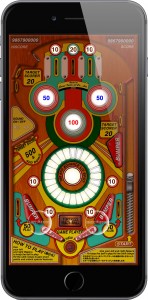 あの60年代のピンボールゲームをiPhoneアプリで再現しました。レバーを下にドラッグしますとボールが飛び出します。指を離すタイミングで強さが決まります。あとは左右のフリッパーで高得点を狙ってください。物理衝突シミュレーションに基づいた設計ですので、リアルなゲームをきっと楽しめることと思います。
あの60年代のピンボールゲームをiPhoneアプリで再現しました。レバーを下にドラッグしますとボールが飛び出します。指を離すタイミングで強さが決まります。あとは左右のフリッパーで高得点を狙ってください。物理衝突シミュレーションに基づいた設計ですので、リアルなゲームをきっと楽しめることと思います。