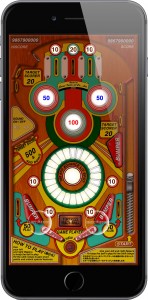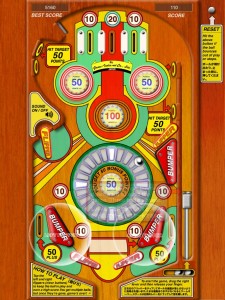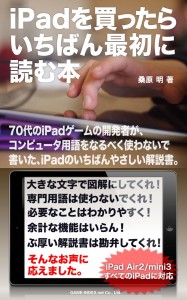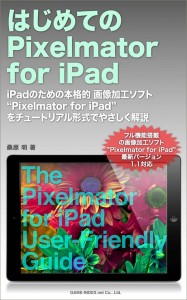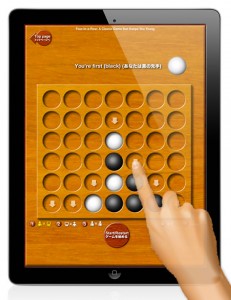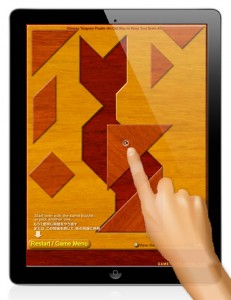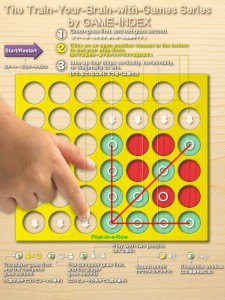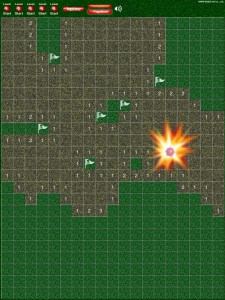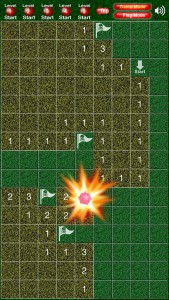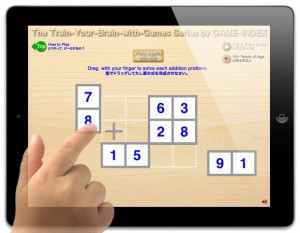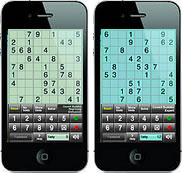認知症のリスクを減らすiPad用ボードゲームのシリーズを続々リリース
認知症のリスクを減らすiPad用ボードゲームのシリーズを続々リリース
ボードゲームをやっていた方は、やってなかった方と比べてを約15%認知症のリスクが減少すると、Jean Francois Dartigues 率いるフランスの研究者チームが発表しています。20年かけて、3670人の調査研究の結果です。また、Bob Woodsの研究チームもゲームが発症のリスクを押さえるのに効果的であると実証しています。ゲームインデックスでは、認知症リスクを減らすボードゲームのシリーズを開発しています。デザインは、チークやマホガニーの豪華クルーザー、そのボードゲームをイメージしました。そして、高齢者が戸惑わない操作性など、各所に工夫を施してあります。
In a study conducted on 3,670 people over a period of twenty years, a team of French researchers led by Jean Francois Dartigues (“Playing board games, cognitive decline and dementia: a French population-based cohort study”) has found that those who played board games lowered their risk of developing dementia by 15% compared to those who did not play. Other research by a team led by Bob Woods (“Cognitive Stimulation to Improve Cognitive Functioning in People with Dementia”) has also indicated that game-playing delays symptoms of cognitive function loss. The design features the rich teak and mahogany that you find on luxury cruise ships. Plus, the entire series is geared toward easy operation for everyone from young to older people. Game Index is pleased to announce this series of games designed to keep your brain young forever.
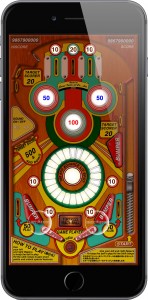 あの60年代のピンボールゲームをiPhoneアプリで再現しました。レバーを下にドラッグしますとボールが飛び出します。指を離すタイミングで強さが決まります。あとは左右のフリッパーで高得点を狙ってください。物理衝突シミュレーションに基づいた設計ですので、リアルなゲームをきっと楽しめることと思います。
あの60年代のピンボールゲームをiPhoneアプリで再現しました。レバーを下にドラッグしますとボールが飛び出します。指を離すタイミングで強さが決まります。あとは左右のフリッパーで高得点を狙ってください。物理衝突シミュレーションに基づいた設計ですので、リアルなゲームをきっと楽しめることと思います。
有料版はこちらを今すぐクリック!
Whether you’re new to classic pinball or want to travel back in time for a taste of the 1960s, this is the pinball game for you. Playing is easy: just drag the lever down to set the ball in motion. The ball’s momentum is determined by the speed at which you release your finger. To power up your score, grab the left and right flippers. Since it works on sophisticated physics engine simulation, playing our pinball is the closest you’ll come to being in an old-time arcade!
Click here for our enhanced paid version.
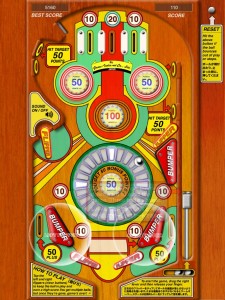 あの60年代のピンボールゲームをiPadのアプリで再現しました。レバーを下にドラッグしますとボールが飛び出します。指を離すタイミングで強さが決まります。あとは左右のフリッパーで高得点を狙ってください。物理衝突シミュレーションに基づいた設計ですので、リアルなゲームをきっと楽しめることと思います。
あの60年代のピンボールゲームをiPadのアプリで再現しました。レバーを下にドラッグしますとボールが飛び出します。指を離すタイミングで強さが決まります。あとは左右のフリッパーで高得点を狙ってください。物理衝突シミュレーションに基づいた設計ですので、リアルなゲームをきっと楽しめることと思います。
有料版はこちらを今すぐクリック!
無料版はこちらを今すぐクリック!
Game Index has brought back classic pinball from the 1960s! To play, simply drag the lever down to set the ball in motion. The ball’s momentum is determined by the speed at which you release your finger. Then take the left and right flippers to go for a high score. Since it works on sophisticated physics engine simulation, playing our pinball is just like an arcade experience!
Click here for our enhanced paid version.
Click here to try out our free version
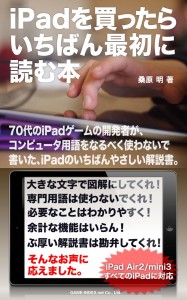 iPad(アイパッド)を買っても使い方の説明書がついてません。戸惑います。いままでコンピュータを使ってなかった方が iPad なら優しそうだと思ってせっかく買ったのに、入っているのは小さな文字の紙切れです。老眼鏡でも読めません。あまりにも不親切です。筆者は執筆時点で70歳のiPadのゲーム開発の現役エンジニアです。しかし、コンピュータに慣れてない同年輩のお気持ちもよくわかります。 iPadでやりたいことはメールと、買い物です。そして、ゲーム、写真、本を読むことできたら、ちょっとよい、と筆者は思います。本書はそこを中心にチュートリアル形式で解説しました。どうでもよいようなお遊び便利機能はすべて省きました。でも、無線LANの設定や、メールアカウントの取得など、コンピュータに慣れた方でも苦手なこの事柄を、どなたでも一人でできるように、専門用語はなるべく使わないで書きました。 もう、ぶ厚い解説書はいりません。この一冊で、コンピュータに初めてさわる子供から、ご婦人、そして年配者まで、きっとお役に立てると思います。
iPad(アイパッド)を買っても使い方の説明書がついてません。戸惑います。いままでコンピュータを使ってなかった方が iPad なら優しそうだと思ってせっかく買ったのに、入っているのは小さな文字の紙切れです。老眼鏡でも読めません。あまりにも不親切です。筆者は執筆時点で70歳のiPadのゲーム開発の現役エンジニアです。しかし、コンピュータに慣れてない同年輩のお気持ちもよくわかります。 iPadでやりたいことはメールと、買い物です。そして、ゲーム、写真、本を読むことできたら、ちょっとよい、と筆者は思います。本書はそこを中心にチュートリアル形式で解説しました。どうでもよいようなお遊び便利機能はすべて省きました。でも、無線LANの設定や、メールアカウントの取得など、コンピュータに慣れた方でも苦手なこの事柄を、どなたでも一人でできるように、専門用語はなるべく使わないで書きました。 もう、ぶ厚い解説書はいりません。この一冊で、コンピュータに初めてさわる子供から、ご婦人、そして年配者まで、きっとお役に立てると思います。
Amazonから[Kindle版]好評発売中
Amazonから[印刷版]好評発売中
This book was created to give readers the easiest-ever overview of iPad. In fact, it’s written by a seventy-something iPad game developer using minimal computer jargon, but without sacrificing any information. It features large fonts and lots of photos so that even people unaccustomed to the computer can learn hassle and confusion-free. The book also includes important information on the computer itself as well as basic knowledge to make the learning process even more of a breeze. This volume is for absolutely everyone who wants to learn all about iPad–from kids to housewives to older people—as well as for professionals.
 あの画像加工ソフトPixelmatorがiPhoneのために、Pixelmator for iPhoneをリリースしました。画像加工のためにもうPCは必要ありません。iPhoneだけで、プロ顔負けの画像処理加工ができるようになりました。Pixelmator for iPhoneは低価格にもかかわらず、必要十分な機能を持った優秀なソフトウエアです。しかも日本語にも対応しています。しかし、残念なことに日本語のマニュアルがありません。ヘルプも英語です。せっかくこのソフトをダウンロードしても、使えるかどうか心配、そんな悩みを持った方のために、日本語でやさしく解説しました。PCのペイント系ソフトも使ったことがない方でも、理解できるように 画像加工の基礎から具体的なテクニックまで、詳しくチュートリアル形式で解説、 また、指でタップする独特のインターフェース、これはプロの方でも戸惑います。 本書は手順を丁寧に記しましたので、この一冊で入門者から上級者の方まできっと満足いただけることと思います。Amazonから好評発売中
あの画像加工ソフトPixelmatorがiPhoneのために、Pixelmator for iPhoneをリリースしました。画像加工のためにもうPCは必要ありません。iPhoneだけで、プロ顔負けの画像処理加工ができるようになりました。Pixelmator for iPhoneは低価格にもかかわらず、必要十分な機能を持った優秀なソフトウエアです。しかも日本語にも対応しています。しかし、残念なことに日本語のマニュアルがありません。ヘルプも英語です。せっかくこのソフトをダウンロードしても、使えるかどうか心配、そんな悩みを持った方のために、日本語でやさしく解説しました。PCのペイント系ソフトも使ったことがない方でも、理解できるように 画像加工の基礎から具体的なテクニックまで、詳しくチュートリアル形式で解説、 また、指でタップする独特のインターフェース、これはプロの方でも戸惑います。 本書は手順を丁寧に記しましたので、この一冊で入門者から上級者の方まできっと満足いただけることと思います。Amazonから好評発売中
This Japanese-language guide features easy-to-understand tutorials to guide you through all of the intricacies of Pixelmator. With instructions simple enough for beginners, plus all the details that professionals want, this volume is for everyone who wants to be great at Pixelmator.
 Pixelmatorは速さ、使い安さ、低価格と三拍子そろった十分な機能を持った本格的画像加工ソフトウエアです。このソフトウエアを日本語でやさしく解説しました。本書の大半はチュートリアル形式です。第2章を読み終わったところで、ざくっと全体を把握できるように心がけました。多分、これだけでペイント系ソフトの経験者はPixelmatorをすぐ使えるようになるでしょう。後半は、より詳しい内容を網羅していますので、この一冊で入門者からプロの方まで満足できると思います。
Pixelmatorは速さ、使い安さ、低価格と三拍子そろった十分な機能を持った本格的画像加工ソフトウエアです。このソフトウエアを日本語でやさしく解説しました。本書の大半はチュートリアル形式です。第2章を読み終わったところで、ざくっと全体を把握できるように心がけました。多分、これだけでペイント系ソフトの経験者はPixelmatorをすぐ使えるようになるでしょう。後半は、より詳しい内容を網羅していますので、この一冊で入門者からプロの方まで満足できると思います。
Amazonから[Kindle版]好評発中
Amazonから[印刷版]好評発売中
This Japanese-language guide offers detailed tutorials on how to use Pixelmator, a powerful editing software that’s fast, user-friendly, and reasonably-priced. With instructions simple enough for beginners plus extensive detail for professionals, this volume is for everyone interested in Pixelmator.
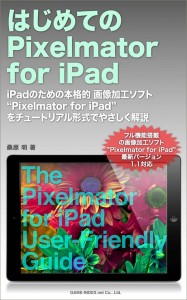 iPadはご存知のように指でタップして、全ての操作をします。 Pixelmatorはプロが使う本格的画像加工ソフトです。いままで、類をみないデバイスとソフトの組み合わせです。そのため、インターフェースが独特です。慣れたPCのキーボードもマウスもありません。シングルタップ、ダブルタップ、2本指での操作です。初めて画像加工ソフトを使う方も、画像加工ソフトのプロの方も、この操作には戸惑います。そのために全編チュートリアル形式でやさしく書きました。これなら、操作性を無理なく伝えることができて、画像加工技術の深い内容までもれなく網羅できました。だから、この一冊で入門者からプロの方まで、きっと満足できると思います。Amazonから好評発売中
iPadはご存知のように指でタップして、全ての操作をします。 Pixelmatorはプロが使う本格的画像加工ソフトです。いままで、類をみないデバイスとソフトの組み合わせです。そのため、インターフェースが独特です。慣れたPCのキーボードもマウスもありません。シングルタップ、ダブルタップ、2本指での操作です。初めて画像加工ソフトを使う方も、画像加工ソフトのプロの方も、この操作には戸惑います。そのために全編チュートリアル形式でやさしく書きました。これなら、操作性を無理なく伝えることができて、画像加工技術の深い内容までもれなく網羅できました。だから、この一冊で入門者からプロの方まで、きっと満足できると思います。Amazonから好評発売中
This Japanese-language guide features easy-to-understand tutorials to guide you through Pixelmator’s unusual interface. With instructions simple enough for beginners plus extensive detail for professionals, this volume is for everyone interested in Pixelmator.
 ゲームインデックスが提供するストップ認知症パズルのペグソリティアゲームです。このゲームは200年以上前から人々に親しまれてきた伝統的なひとり遊びパズルです。ルールは簡単、隣のコマを飛び越せば、その飛び越されたコマは消滅します。そして、最後にひとつだけになった時が勝利です。このペグソリティアの特徴は初期の空白の位置が33箇所に変わりますので、パズルとして、飽きずにいつまでも楽しめます。なお、無料版は問題が1パターンのみとなってますが、同じように楽しく遊べます。
ゲームインデックスが提供するストップ認知症パズルのペグソリティアゲームです。このゲームは200年以上前から人々に親しまれてきた伝統的なひとり遊びパズルです。ルールは簡単、隣のコマを飛び越せば、その飛び越されたコマは消滅します。そして、最後にひとつだけになった時が勝利です。このペグソリティアの特徴は初期の空白の位置が33箇所に変わりますので、パズルとして、飽きずにいつまでも楽しめます。なお、無料版は問題が1パターンのみとなってますが、同じように楽しく遊べます。
有料版はこちらを今すぐクリック!
無料版はこちらを今すぐクリック!
Peg solitaire is a traditional game for one person that has been known and loved for the past 200 years. The rules are easy: all you do is jump over the piece next to you to eliminate that piece. Still, victory isn’t that simple: you’ve got to get down to just one piece on the board in order to call it a win. One special characteristic of this particular Peg solitaire is that the starting square can be any one of 33 different positions, so you’ll never get bored of it! The free version offers one game, but everything else is the same as the paid version.
Click here for the paid version!
Click here for the free version!
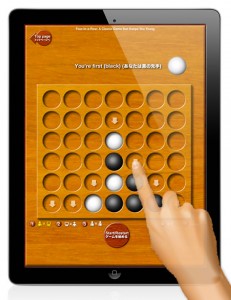 ゲームインデックスが提供するストップ認知症パズルのアメリカン四目並べゲームです。矢印のマークがあるところにあなたのコマをクリックで置くことができます。交互にコマを下から積み上げて、たて、横、斜めに4つ並べば勝ちになります。コンピュータとの対戦はもちろん、先攻、後攻どちらも選べて、そして、お友達同士でも遊べます。無料版はコンピュータとの後攻対戦のみとなります。
ゲームインデックスが提供するストップ認知症パズルのアメリカン四目並べゲームです。矢印のマークがあるところにあなたのコマをクリックで置くことができます。交互にコマを下から積み上げて、たて、横、斜めに4つ並べば勝ちになります。コンピュータとの対戦はもちろん、先攻、後攻どちらも選べて、そして、お友達同士でも遊べます。無料版はコンピュータとの後攻対戦のみとなります。
有料版はこちらを今すぐクリック!
無料版はこちらを今すぐクリック!
The rules to this classic game are easy—just remember that you need to work from the bottom up. The arrows show you where you can place your chip. Simply get four in a row, either horizontally, vertically, or diagonally, and you win! You can play against the computer, and choose whether you want to go first or second. You can also play with a friend. Note that the free version is you against the computer only.
Click here for the paid version!
Click here for the free version!
 ゲームインデックスが提供するストップ認知症パズルのクラシック迷路ゲームです。上下左右に傾けて玉をころがし、ゴールまで進めます。途中、落とし穴がいくつもあって、微妙な手の動きと集中力が必要です。画面は6パターン、だんだん難しくなってます。無料版は画面が1パターンとなってます。
ゲームインデックスが提供するストップ認知症パズルのクラシック迷路ゲームです。上下左右に傾けて玉をころがし、ゴールまで進めます。途中、落とし穴がいくつもあって、微妙な手の動きと集中力が必要です。画面は6パターン、だんだん難しくなってます。無料版は画面が1パターンとなってます。
有料版はこちらを今すぐクリック!
無料版はこちらを今すぐクリック!
This is a classic maze game, and like most classic games, the rules are easy: simply tilt your i-Pad to move the ball up-down and left-right until you reach the goal. Still, it’s harder than it looks: watch out for the many holes along the way. If you fall into one, you’re finished—a subtle tilt of the board can mean whether you win or lose. This game is a great way to improve both concentration and hand-eye coordination—two things that really keep you young, no matter what your age! This game offers six different patterns, each slightly more difficult than the last. The free version offers one pattern.
Click here for the paid version!
Click here for the free version!
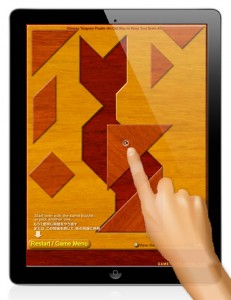
ゲームインデックスが提供するストップ認知症ゲームのタングラムパズルです。タングラムパズルは中国からヨーロッパに伝わり大ヒットした数理パズルです。遊び方は簡単です。7つのピースを全部使って、問題の絵にぴったりはまれば正解です。問題数は31点あります。そして正解はなんと100とおり以上ですので、十分楽しめます。なお、無料版は問題数が3点のみとなります。
有料版はこちらを今すぐクリック!
無料版はこちらを今すぐクリック!
Tangram is a mathematical puzzle game that spread from ancient China to Europe, where it became extremely popular with the European gentry. It’s easy to play: simply fit all seven pieces into the puzzle. There are a total of 31 different puzzles, and more than 100 correct answers. The free version offers three puzzles.
Click here for the paid version!
Click here for the free version!
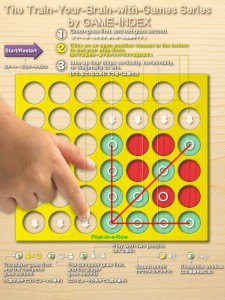 お子様の思考力を伸ばすおなじみの重力式4目並べゲームです。ルールは簡単!交互にコマを下から積み上げて、たて、よこ、ななめに4つ並べば、勝ちになります。にくらしいほど強いコンピュータとの対戦は、子供から大人まで十分楽しめます。お年寄りの頭の体操にもぴったりです。また、人と人、二人で遊ぶことも可能です。今すぐ、ダウンロードを!
お子様の思考力を伸ばすおなじみの重力式4目並べゲームです。ルールは簡単!交互にコマを下から積み上げて、たて、よこ、ななめに4つ並べば、勝ちになります。にくらしいほど強いコンピュータとの対戦は、子供から大人まで十分楽しめます。お年寄りの頭の体操にもぴったりです。また、人と人、二人で遊ぶことも可能です。今すぐ、ダウンロードを!
This four-in-a-row game helps both children and adults to develop their thinking capacity. The rules are easy: working from the bottom up, simply line up the chips four-in-row vertically, horizontally, or diagonally, and you win! The computer makes a formidable opponent: everyone from children to adults is thoroughly challenged playing alone, but two can also play. This is also a great way for seniors to keep their minds active. Everyone on the planet can enjoy this modern twist on a great classic.Download it now!
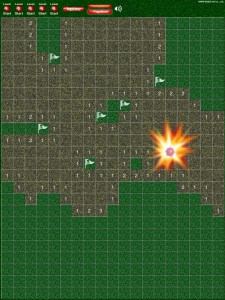 隠されたいくつかの地雷を予測し、地雷以外のマスを すべて開けるゲームです。隣接したマスに地雷があると数字で表示されますので、冷静に考えれば、地雷の場所は推測できます。そして、予測の場所に目印をつけることができます。ゲームのレベルは5段階( 註:3.5インチ画面の場合は2段階になります)、さあ、本格的なゲームの面白さ楽しんでください。
隠されたいくつかの地雷を予測し、地雷以外のマスを すべて開けるゲームです。隣接したマスに地雷があると数字で表示されますので、冷静に考えれば、地雷の場所は推測できます。そして、予測の場所に目印をつけることができます。ゲームのレベルは5段階( 註:3.5インチ画面の場合は2段階になります)、さあ、本格的なゲームの面白さ楽しんでください。
iPad 版フルゲームのダウンロードはここをクリック
iPad広告付き無料版のダウンロードはここをクリック
The goal of this game is to open all boxes except those containing mines, without getting blown up! It’s not only great fun—it helps to develop thinking skills and memory as well: when there are mines nearby, the number of neighboring mines is indicated in nearby boxes, so the player can predict where the mines will be. The game also has a flagging feature so that you can mark boxes where you think the mines are. The game features five levels (two levels on 3.5-inch screens). This authentic mine game is exciting and challenging for everyone from beginners to enthusiasts.
Click here for our advertisement-free/choose-your-level paid iPad Version (Minesweeper Search & Destroy Mission-Large Screen)!
Click here for our free iPad version (Minesweeper Search & Destroy Mission-Large Screen (Free))!
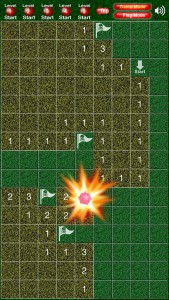 隠されたいくつかの地雷を予測し、地雷以外のマスを すべて開けるゲームです。隣接したマスに地雷があると数字で表示されますので、冷静に考えれば、地雷の場所は推測できます。そして、予測の場所に目印をつけることができます。ゲームのレベルは5段階( 註:3.5インチ画面の場合は2段階になります)、さあ、本格的なゲームの面白さ楽しんでください。
隠されたいくつかの地雷を予測し、地雷以外のマスを すべて開けるゲームです。隣接したマスに地雷があると数字で表示されますので、冷静に考えれば、地雷の場所は推測できます。そして、予測の場所に目印をつけることができます。ゲームのレベルは5段階( 註:3.5インチ画面の場合は2段階になります)、さあ、本格的なゲームの面白さ楽しんでください。
iPhone 版フルゲームのダウンロードはここをクリック
iPhone広告付き無料版のダウンロードはここをクリック
The goal of this game is to open all boxes except those containing mines, without getting blown up! It’s not only great fun—it helps to develop thinking skills and memory as well: when there are mines nearby, the number of neighboring mines is indicated in nearby boxes, so the player can predict where the mines will be. The game also has a flagging feature so that you can mark boxes where you think the mines are. The game features five levels (two levels on 3.5-inch screens). This authentic mine game is exciting and challenging for everyone from beginners to enthusiasts.
Click here for our advertisement-free/choose-your-level paid iPhone Version (Minesweeper Search & Destroy Mission)!
Click here for our free iPhone version (Minesweeper Search & Destroy Mission-Free)!
 60分カウントダウンタイマーです。指でドラッグして設定します。残り時間が視覚でわかります。英語ボタン又は日本語ボタンを押すと、1分ごとに声でおしらせします。最後の10秒もカウントダウンでお知らせします。註:時間の設定は30秒ごとです。今すぐ、ダウンロードを!
60分カウントダウンタイマーです。指でドラッグして設定します。残り時間が視覚でわかります。英語ボタン又は日本語ボタンを押すと、1分ごとに声でおしらせします。最後の10秒もカウントダウンでお知らせします。註:時間の設定は30秒ごとです。今すぐ、ダウンロードを!
The Talkative Timer is a 60 minute countdown timer. Simply drag with your finger to set the timer. The remaining time is shown with beautiful visuals, but you can also press the English or Japanese button to hear how many minutes are left. The timer automatically counts down the last ten seconds. The Talkative Timer is a great companion in the kitchen, a handy alarm, and much more!Download it now!
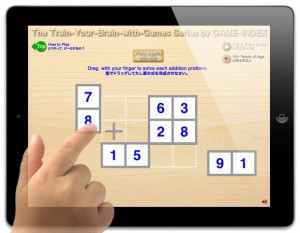 「遊んでばかりいないで、ゲームしなさい!」GAME-INDEXの大人も子供も楽しめる知育ゲームシリーズ第3弾:”足し算引き算パズル”をリリースしました。
「遊んでばかりいないで、ゲームしなさい!」GAME-INDEXの大人も子供も楽しめる知育ゲームシリーズ第3弾:”足し算引き算パズル”をリリースしました。
小学生から大人まで楽しめる足し算、引き算の算数パズルです。足し算の式、引き算の式を完成すればクリア。このパズルは子供たちの計算能力を高めることはもちろんですが、むしろ、考える力(論理的思考力)を伸ばします。レベルは小学校低学年向けから小学校高学年~大人までの2段階にわかれています。今すぐ、ダウンロードを!
Stop wasting time, and play games instead!!
Addition and Subtraction Can be Fun (for i-Pad) is the third in our series of fun-and-educational games for everyone from kids to adults.
This arithmetic puzzle is fun for everyone from elementary school students to adults. Simply solve the addition and subtraction problems one by one by dragging with your finger. This puzzle not only helps kids to get great at arithmetic—it also aids in logic and thinking skill development. We offer two different levels: one for lower-grade elementary school students and the other for everyone from higher-grade elementary school students to adults. Download it now!
 GAME-INDEXの−−遊んでばかりいないで、ゲームしなさい!−−シリーズの第2弾:”魔法陣パズル”です。
GAME-INDEXの−−遊んでばかりいないで、ゲームしなさい!−−シリーズの第2弾:”魔法陣パズル”です。
たて、よこ、ななめの数字の合計を同じするパズルです。子供から大人まで楽しめる問題がたくさん入っています。子供達には算数に必要な考える力、そしてお年寄りには脳の運動を!ヒントになる数字が2カ所入っています。残りを埋めてください。まず同じ問題はでないでしょうから、飽きずに楽しめます。ぜひ、ダウンロードを!
The Modern Magic Square is one of those classics we never get tired of,and this one is special for its beautiful design and educational value. Our version contains a wide array of problems to challenge everyone from kids to seniors, helping kids to get the skills they need for math, adults to relax and have fun, and older people to keep their brains stimulated! The goal of this magic square game is to get the same totals for the vertical, horizontal, and diagonal rows. You’re given two number hints, and then you simply fill in the rest. You’ll never get bored, because you’ll get a different game each time! Download it now!
 消費税8%が一発で計算できて、しかも、金運アップの風水電卓です。風水パワーでは、西の方向に金色を置くとお金を呼び込む、北の方向に黒を置くとお金が貯まると言われています。この電卓は西(200°~300°)に向けると金色、その他は黒色となります。入金は西に向けて、出金は北に向けて計算しましょう。その他、消費税などの税金をボタン、計算履歴の表示など、うれしい機能も満載です。ぜひ、ダウンロードを!
消費税8%が一発で計算できて、しかも、金運アップの風水電卓です。風水パワーでは、西の方向に金色を置くとお金を呼び込む、北の方向に黒を置くとお金が貯まると言われています。この電卓は西(200°~300°)に向けると金色、その他は黒色となります。入金は西に向けて、出金は北に向けて計算しましょう。その他、消費税などの税金をボタン、計算履歴の表示など、うれしい機能も満載です。ぜひ、ダウンロードを!
Chinese believe that feng shui can make a person rich. This calculator uses feng shui concepts said to bring in money. According to feng shui, gold tones placed in the western direction will bring you wealth, while the color black placed in the northern direction helps you to accumulate money. This feng shui calculator turns gold if you point it to the west (200°-300°) , and turns black when pointed in other directions. Point it to the west when you receive money, and to the north when you’re calculating how much you’re spending. That way, you’ll get lots of money, and keep it, too!
Besides good luck, this calculator has lots of other great features as well. It’s a handy consumption tax calculator, calculating the tax on your purchases with the push of just one button. It also displays a record of your past calculations. Download it now!
 GAME-INDEXは大人も子供も楽しめる知育ゲームのシリーズを新しく展開します。
GAME-INDEXは大人も子供も楽しめる知育ゲームのシリーズを新しく展開します。
その第1弾:声で教える知育時計(日英バイリンガル)を発売しました。ぜひ、ダウンロードを!
まだ、時計が読めない幼児のための知育時計です。指で短針をまわして、さあ何時かな?
答えは英語もしくは日本語の音声で何時何分としゃべります。耳で聞くから、覚えが早い教育ツールです。ぜひ、お試しください。
GAME-INDEX is pleased to introduce our educational game series. All of these games are great fun for both kids and adults. Our first installment is The Talking Teaching Clock, an interactive clock that makes learning to tell time fun. With both visual and audio features, this clock helps kids learn to read the clock—in no time. Download it now!
 最新のiPhone5cをお持ちの方、あなた専用のカラーデザイン電卓を作りました。特徴はデザインだけでなく、計算の履歴も表示できる機能がついてます。ぜひダウンロードしてください。
最新のiPhone5cをお持ちの方、あなた専用のカラーデザイン電卓を作りました。特徴はデザインだけでなく、計算の履歴も表示できる機能がついてます。ぜひダウンロードしてください。
レッド、イエロー、ブルー、グリーン、ホワイトの5タイプ好評リリース中!
Game-Index has created a series of fun-color calculators especially for the new iPhone5c . They’re made to brighten your day with vivid tones, but—complete with a log function displaying past calculations—they’re also high-performance! We’ve got five popular colors to choose from: red, yellow, blue, green, and white. Download your favorite now!
5c-Exclusive Calculator Color Series: Red(レッド)
5c-Exclusive Calculator Color Series: Yellow(イエロー)
5c-Exclusive Calculator Color Series: Blue(ブルー)
5c-Exclusive Calculator Color Series: Green(グリーン)
5c-Exclusive Calculator Color Series: White(ホワイト)
 iPhone版の迷子の子猫の迷路ゲームです。あなたは子猫を親猫まで導いてください。左側のどれかの絵がスタート、一番右側の絵のどれかがゴールです。ただし、3種類の絵しか通れません。上下左右には進めますが、斜めにはすすめません。同じところを2度は通れません。ひとつひとつクリックして進みます。クリックすると迷子の子猫がついてきます。正しいルートをクリックしますと、親猫に会うことができます。AppStoreで無料ダウンロード中
iPhone版の迷子の子猫の迷路ゲームです。あなたは子猫を親猫まで導いてください。左側のどれかの絵がスタート、一番右側の絵のどれかがゴールです。ただし、3種類の絵しか通れません。上下左右には進めますが、斜めにはすすめません。同じところを2度は通れません。ひとつひとつクリックして進みます。クリックすると迷子の子猫がついてきます。正しいルートをクリックしますと、親猫に会うことができます。AppStoreで無料ダウンロード中
Game Index has released a new kind of maze game for i-Phone users—and it’s free! The goal is to bring the lost kitten through the maze―home to the mama kitty! Start from any of the pictures on the left. One of the pictures on the far right will be the “goal” or end of the game. But remember: the rule is that you can only move through a maximum of three different types of pictures. You can proceed from top to bottom and left to right, but you cannot go diagonally, and you cannot move through the same spot twice. Move ahead one click at a time. Don’t click on any spots that are not part of your route―if you do, the “lost kitten” will appear! And when you get the correct route, you’ll meet the mother kitty. The computer will start with a new game every time you play. If you’re really stuck, click the Hint button to see which picture to start the game with.Click Now! (Free)
 ゴキブリを退治するゲームです。いきなりゴキブリが出てきます。すばやい動きですが、指でつぶしてください。1分以内に全部殺さないと増えてきますよ。で も、安心です。どうしようもなくなったらギブアップボタンを押してください。心強い味方がでてきます。ゴキブリ退治ツールが出てきます。そして全てのゴキ ブリを退治してくれます。もちろん、自力で全部退治した場合は自慢してくださいね。無料版はこちらをクリック! 有料版はこちらをクリック!
ゴキブリを退治するゲームです。いきなりゴキブリが出てきます。すばやい動きですが、指でつぶしてください。1分以内に全部殺さないと増えてきますよ。で も、安心です。どうしようもなくなったらギブアップボタンを押してください。心強い味方がでてきます。ゴキブリ退治ツールが出てきます。そして全てのゴキ ブリを退治してくれます。もちろん、自力で全部退治した場合は自慢してくださいね。無料版はこちらをクリック! 有料版はこちらをクリック!
Be a cockroach assassin! It’s time to take your revenge on those creepy-crawly creatures. It works like this: the cockroaches come running across your screen. First try smashing them with your finger. You’ve got to be fast: kill them all within one minute, or they start to multiply! But don’t worry: you’ve got a staunch ally. If you just can’t beat the roaches, press the “I Give Up” button to bring out the big guns: The Cockroach Trap. It will take care of the rest of those nasty creatures for you! This little game is a great way to release all of your stress, and it might even improve your hand-eye coordination!Click here for our Free Version! Click here for our Paid Version!
 ペグソリティアゲームは200年以上前から人々に親しまれてきた伝統的なひとり遊びゲームです。それをiPad専用に作りました。ルールは簡単、隣のコマを飛び越せば、その飛び越されたコマは消滅します。そして、最後にひとつだけになった時が勝利です。 この「ペグソリティア完全制覇」の特徴は美しいデザインのステージが7面あります。初期の空白の位置もそれぞれ違います。7パターン制覇したら、上下左右対称ですので、あなたは33箇の空白の箇所、すべてを制覇したことになります。 そうです!この「ペグソリティア完全制覇」達したあなたはペグソリティアゲームの真の勝利者と言えるでしょう。無料版はこちらをクリック! 有料版はこちらをクリック!
ペグソリティアゲームは200年以上前から人々に親しまれてきた伝統的なひとり遊びゲームです。それをiPad専用に作りました。ルールは簡単、隣のコマを飛び越せば、その飛び越されたコマは消滅します。そして、最後にひとつだけになった時が勝利です。 この「ペグソリティア完全制覇」の特徴は美しいデザインのステージが7面あります。初期の空白の位置もそれぞれ違います。7パターン制覇したら、上下左右対称ですので、あなたは33箇の空白の箇所、すべてを制覇したことになります。 そうです!この「ペグソリティア完全制覇」達したあなたはペグソリティアゲームの真の勝利者と言えるでしょう。無料版はこちらをクリック! 有料版はこちらをクリック!
Peg solitaire is a traditional game for one person that has been known and loved for the past 200 years. A modern version of a classic pastime, this app is even more fun than the original! Seven-Challenge Peg Solitaire has a beautiful classic look, and with seven different patterns–all the patterns you find in traditional solitaire–you’ll never get bored. The rules are easy: all you do is jump over the piece next to you to eliminate that piece. Still, victory isn’t that simple: you’ve got to get down to just one piece on the board in order to call it a win. Each new game starts with one blank spot, and the position of this spot differs with each pattern. Since the game is symmetrical on top/bottom and right/left, once you’ve got all seven, you dominate the entire board of 33. That’s right! If you get through Seven-Challenge Peg Solitaire, you are truly a master of the game.Click here for our Free Version! Click here for our Paid Version!
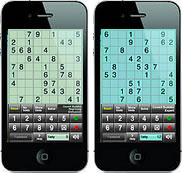 あの数独(Sudoku)とか、ナンプレ(NumberPlace)とか呼ばれている1から9までの数字をいれるパズルゲームです。デザインは電卓風です。だから、人が見たら、まるでお仕事中みたいです。見やすい数字、使いやすいボタンなど電卓と同じです。出題数は、ほぼ無限です。ヒントの数字も表示することができます。正解したら、Facebookボタンが表示されますので、投稿して、お友達に自慢しましょう。無料版はこちらをクリック! 有料版はこちらをクリック!
あの数独(Sudoku)とか、ナンプレ(NumberPlace)とか呼ばれている1から9までの数字をいれるパズルゲームです。デザインは電卓風です。だから、人が見たら、まるでお仕事中みたいです。見やすい数字、使いやすいボタンなど電卓と同じです。出題数は、ほぼ無限です。ヒントの数字も表示することができます。正解したら、Facebookボタンが表示されますので、投稿して、お友達に自慢しましょう。無料版はこちらをクリック! 有料版はこちらをクリック!
In this fun puzzle game, the user enters numbers 1-9 like in Sudoku or Number Place. Only there’s one HUGE difference between this app and other puzzle games: it’s designed to look like a calculator—which means that anyone who sees you playing this game would think you’re hard at work! The numbers are easy to read, and the buttons are incredibly user-friendly. Since it can generate a virtually infinite number of games, you’ll never, EVER get bored. But sometimes you might get stuck….when that happens, you can press the Show Hints button to get some clues. And whenever you solve a puzzle, the Facebook Upload button appears. Upload all the games you win, and impress your friends! Click here for our Free Version! Click here for our Paid Version!
 迷子の子猫の迷路ゲームシリーズです。あなたは子猫を親猫まで導いてください。左側のどれかの色がスタート、一番右側の色のどれかがゴールです。ただし、3色しか通れません。上下左右には進めますが、斜めにはすすめません。同じところを2度は通れません。ひとつひとつクリックして進みます。クリックすると迷子の子猫がついてきます。正しいルートをクリックしますと、親猫に会うことができます。毎回コンピュータが新しい問題を作成します。どうしてもわからない時はヒントボタンをクリックしますと、スタートの絵がわかります。AppStoreで無料ダウンロード!
迷子の子猫の迷路ゲームシリーズです。あなたは子猫を親猫まで導いてください。左側のどれかの色がスタート、一番右側の色のどれかがゴールです。ただし、3色しか通れません。上下左右には進めますが、斜めにはすすめません。同じところを2度は通れません。ひとつひとつクリックして進みます。クリックすると迷子の子猫がついてきます。正しいルートをクリックしますと、親猫に会うことができます。毎回コンピュータが新しい問題を作成します。どうしてもわからない時はヒントボタンをクリックしますと、スタートの絵がわかります。AppStoreで無料ダウンロード!
This is a maze game for cat lovers, complete with animated kitties! The goal is to bring the lost kitten through the maze–home to the mama cat. Start with one of the colored boxes on the left, and finish with one of the boxes on the right. The rules are simple: you can move through a maximum of three different colors. You go move up/down and left/right, but you can’t go diagonally, and you can’t move through the same spot twice. Move ahead one click at a time. The lost kitten follows with each click. When you get the right route, the mother cat will be waiting at the end. And if you get stuck, click on the Hint button to see which box to start with. The computer generates new games each time. Have fun with the cats!Click Now!(Free)
 迷子の子猫を親猫に会わせる新型の迷路ゲームです。左側のどれかの絵がスタート、一番右側の絵のどれかがゴールです。ただし、3種類の絵しか通れません。上下左右には進めますが、斜めにはすすめません。同じところを2度は通れません。ひとつひとつクリックして進みます。ルートでないところはクリックしてはいけません。クリック すると迷子の子猫がついてきます。正しいルートをクリックしますと、親猫に会うことができます。毎回コンピュータが新しい問題を作成します。どうしてもわからない時はヒントボタンをクリックしますと、スタートの絵がわかります。AppStoreで無料ダウンロード中
迷子の子猫を親猫に会わせる新型の迷路ゲームです。左側のどれかの絵がスタート、一番右側の絵のどれかがゴールです。ただし、3種類の絵しか通れません。上下左右には進めますが、斜めにはすすめません。同じところを2度は通れません。ひとつひとつクリックして進みます。ルートでないところはクリックしてはいけません。クリック すると迷子の子猫がついてきます。正しいルートをクリックしますと、親猫に会うことができます。毎回コンピュータが新しい問題を作成します。どうしてもわからない時はヒントボタンをクリックしますと、スタートの絵がわかります。AppStoreで無料ダウンロード中
In this new kind of maze game, you bring the lost kitten through the maze—home to the mama kitty! Start from any of the pictures on the left. One of the pictures on the far right will be the “goal” or end of the game. But remember: the rule is that you can only move through a maximum of three different types of pictures. You can proceed from top to bottom and left to right, but you cannot go diagonally, and you cannot move through the same spot twice. Move ahead one click at a time. Don’t click on any spots that are not part of your route—if you do, the “lost kitten” will appear! And when you find the correct route, you’ll meet the mother kitty. The computer will start with a new game every time you play. If you’re really stuck, click the Hint button to see which picture to start the game with.Click Now! (Free)
 アイフォンはすばらしいデザインです。しかし、最初から入ってる電卓アプリはおしゃれとは言えません。そんな不満をお持ちのあなたのために、どこより美しく、そして、黒いアイフォンにぴったりのデザイン電卓を作りました。シャープなブラックイメージ、ボタンも表示書体も美しさを追求しました。そして計算結果の確認表示機能までついた実用性も兼ね備えています。ぜひ、ダウンロードしてすばらしいデザインを楽しんでください。App storeで好評ダウンロード中
アイフォンはすばらしいデザインです。しかし、最初から入ってる電卓アプリはおしゃれとは言えません。そんな不満をお持ちのあなたのために、どこより美しく、そして、黒いアイフォンにぴったりのデザイン電卓を作りました。シャープなブラックイメージ、ボタンも表示書体も美しさを追求しました。そして計算結果の確認表示機能までついた実用性も兼ね備えています。ぜひ、ダウンロードしてすばらしいデザインを楽しんでください。App storeで好評ダウンロード中
There are some incredible smartphone designs out there, but most of the calculator applications aren’t very hip. This, on the other hand, is the slickest calculator around, and it’s an incredible match for a black smartphone.
The Slick Black Calculator for the smartphone features gorgeous display fonts and buttons. This application is not only fabulous to look at—it also has a practical calculation-checking feature.Buy Now!
 白いアイフォンをお持ちの皆様へ!アイフォンはすばらしいデザインです。しかし、その中の電卓アプリのデザインは白いアイフォンにぴったりとは言えません。GAME-INDEXはその白いアイフォンにぴったりのデザイン電卓を開発しました。ボタンも表示書体も美しさを追求しました。計算結果の確認表示機能がついた実用性も兼ね備えています。ぜひ、ダウンロードしてすばらしいデザインを楽しんでください。App storeで好評ダウンロード中。
白いアイフォンをお持ちの皆様へ!アイフォンはすばらしいデザインです。しかし、その中の電卓アプリのデザインは白いアイフォンにぴったりとは言えません。GAME-INDEXはその白いアイフォンにぴったりのデザイン電卓を開発しました。ボタンも表示書体も美しさを追求しました。計算結果の確認表示機能がついた実用性も兼ね備えています。ぜひ、ダウンロードしてすばらしいデザインを楽しんでください。App storeで好評ダウンロード中。
There are some incredible smartphone designs out there, but most of the calculator applications aren’t very hip. This design is an exception: the crisp white design is the perfect complement for a white smartphone.
The Bright White Calculator for the smartphone features gorgeous display fonts and buttons. This application is not only fabulous to look at—it also has a practical calculation-checking feature.Buy Now!
 アイフォンはすばらしいデザインです。しかし、その中の電卓アプリのデザインはあまりおしゃれとは言えません。そんな不満をお持ちのあなたに!どこより美しいデザインの電卓をご用意しました。
アイフォンはすばらしいデザインです。しかし、その中の電卓アプリのデザインはあまりおしゃれとは言えません。そんな不満をお持ちのあなたに!どこより美しいデザインの電卓をご用意しました。
アイフォンはマザーボードまで美しいと言われています。そのイメージをかたちにしました。ボタンも透明です。デザインだけでなく、計算結果の確認表示機能がついた実用性も兼ね備えています。ぜひ、ダウンロードしてすばらしいデザインを楽しんでください。AppStoreで好評ダウンロード中
There are some incredible smartphone designs out there, but most calculator applications aren’t very hip. This, on the other hand, is the coolest calculator around, and it’s perfectly tailored to the smartphone.
The smartphone is sleek right down to the mother board. The Transparent Calculator re-creates the mother board with a “see-through” design. Clear buttons add to an overall transparent look. This application is not only fabulous to look at—it also has a practical calculation-checking feature.Click Now!
 節電は節電する時間が大事です。この時計は電力がピークに達する時間を予測して真っ赤に変わります。いつ節電したらよいかがひと目でわかる東京電力エリア専用の節電時計です。
節電は節電する時間が大事です。この時計は電力がピークに達する時間を予測して真っ赤に変わります。いつ節電したらよいかがひと目でわかる東京電力エリア専用の節電時計です。
夏の平日、昼間の電力需要はいっきに上がります。当日の天気予報及び過去の電力需要のデータなどに基づいて、表示されますので、そんな時間こそ、節電につとめましょう。節電をさほど意識しなくてよい土日、日本の休日、お盆休みにも対応していますので、スマートな節電が可能です。(なお、この時計ソフトは電力需要を予測しての表示ですので、リアルタイムな電力需要実績を反映していません。あくまでも、節電を促すためのソフトです。また、春、秋、休日などは警告がほとんどでません。これも需要が限界を超えることがないことが予想されるためです。)
このソフトは現在PC版のみになってます。ダウンロードはベクターのサイトで
→節電時計東京(Windows XP/Vista/7対応版無料ダウンロード)
→節電時計東京(MacOSX版無料ダウンロード)
Tokyo Energy Saver Alert Clock (Free software for Windows/MacOSX) —-Help Tokyo keep the power on this summer!—-
To help prevent blackouts, it’s most important to save energy during hours of peak energy consumption. Lighting up bright red at peak times, the Energy Saver Alert Clock lets you know when it’s time to save power.This clock is designed especially for areas served by the Tokyo Electric Power Company—areas expected to experience power shortages this summer.
Electric power demand reaches a peak rapidly at mid-day on weekdays during the summer. Stable power supply is maintained if users save enough power during these hours. To alert people to these times, this clock draws on each day’s weather forecast as well as on electric power demand data from past years. It also knows when you don’t need to save energy, so it rarely turns red on Saturdays, holidays including the o-bon summer holiday. In other words, it helps save energy intelligently!
Note that this software works based on projected demand, not on real-time demand for electric power. Since electric power demand is generally lower in the spring, fall, and on holidays, the clock doesn’t alert people to save energy during these times. The current version of this software is for PC only.
>> For Windows XP/Vista/7, download the Tokyo Energy Saver Alert Clock from the following site.
>> For McOSX, access the following site.
 認知症のリスクを減らすiPad用ボードゲームのシリーズを続々リリース
認知症のリスクを減らすiPad用ボードゲームのシリーズを続々リリース